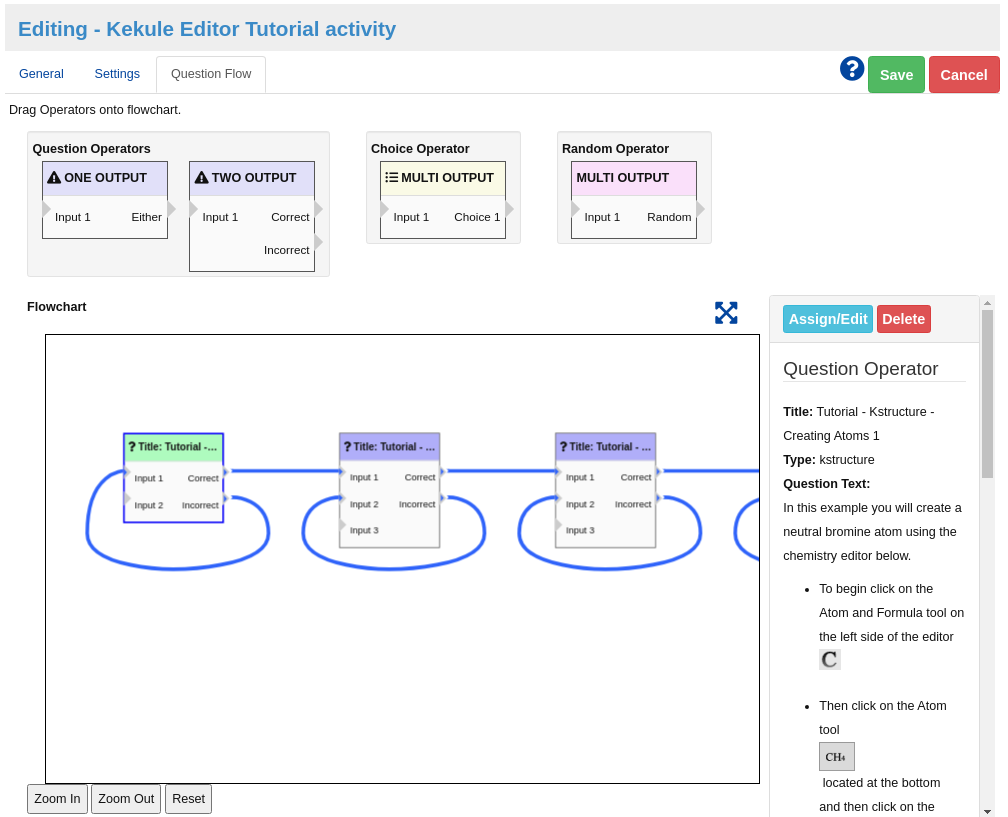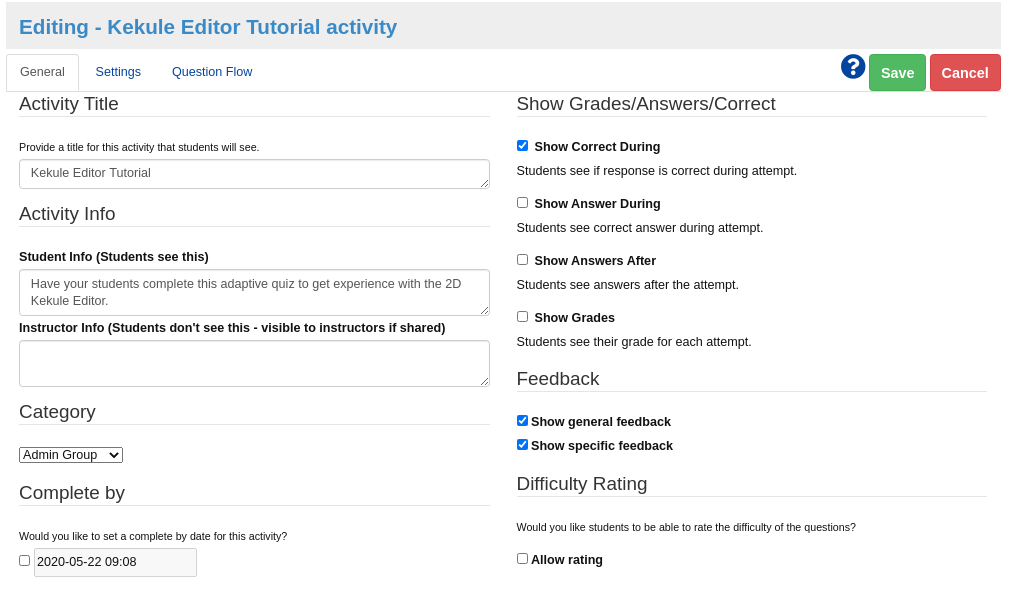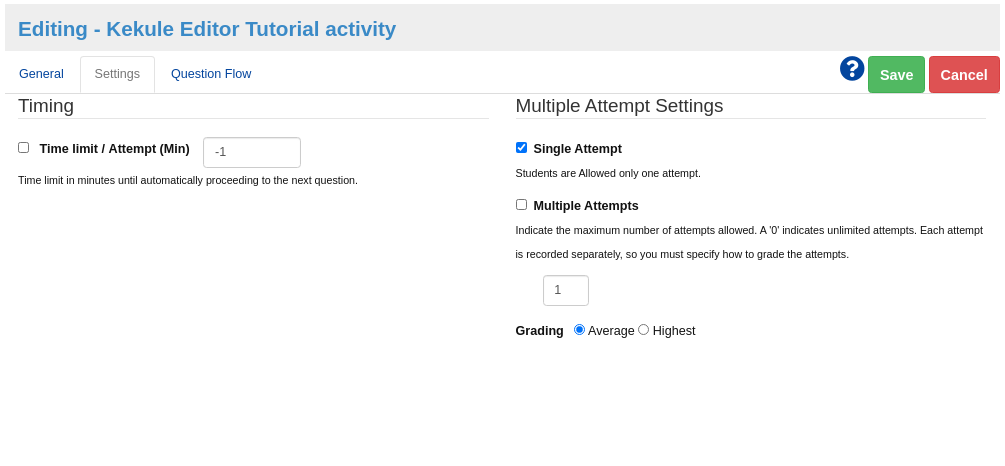Adaptive Quiz Activity
Introduction
Adaptive quizzes can be designed to adapt to the students abilities. General Settings for an Adaptive Quiz are similar to the normal Quiz activity. The main difference is the way in which question flow is constructed (see below). All question types are permitted in Adaptive quizzes. Free navigation mode is not possible since the order in which the students attempts the questions if imperative.
Setting the Questions for an Adaptive Quiz
- Clicking the "Questions" tab reveals the Adaptive Quiz Editor
- The top pane contains Question, Choice and other operators. Beneath this is the operator Flowchart.
- Drag and drop operators into the Flowchart.
- Select operators in the flowchart (click on them) to assign questions and other adaptive quiz flow sequences.
- Three types of operators are possible to control "Question Flow".
- Question Operators (one output and two output)
- One output - Does not matter whether the student answered correct or not, the next question is attempted.
- Two Output - The next question is determined by whether the student answered correct or not.
- Choice Operator
- The student chooses which pathway or flow to follow.
- Activity Operator
- A predefined activity controls the flow. Note that any terminating output will exit the activity and drop back to the parent activity.
- Question Operators (one output and two output)
- Click on a Question Operators outputs and another operators inputs to link the question flow between the operators.
- You must assign the start question by clicking the Start Question checkbox for one of the questions (Start question appears green and is by default set to the first operator).
- The quiz starts on the start operator or where student last left off.
- The quiz ends when there's no output link/flow (i.e this is a terminating output).
- You can make loops and branches
- You can add random questions from the question assignment pop-up!